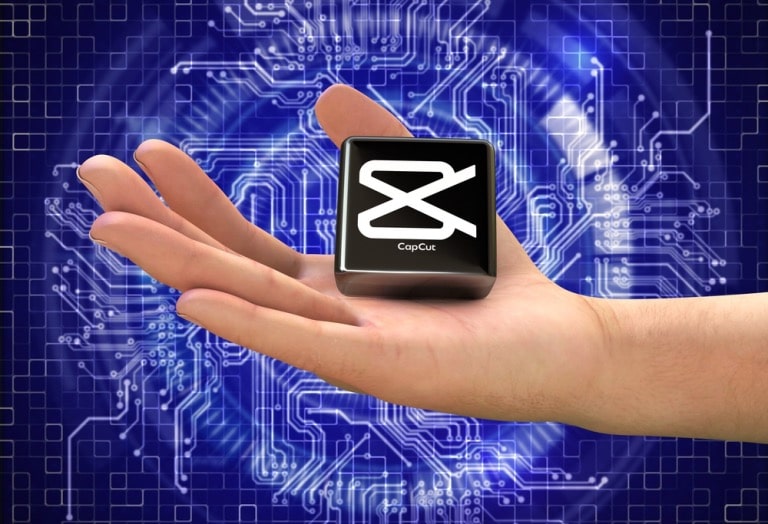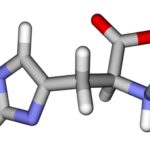The most trendy and rapidly emerging desktop video editor in 2024 is CapCut Desktop Video Editor. Among all desktop video editors, this video editing software is enriched with professional tools to level up your video editing experience.
This article will introduce you to CapCut Desktop Video Editor for your PC/laptop and help you explore it in detail. So, let’s head toward knowing first what this incredible desktop video editor is all about.
What is CapCut Desktop Video Editor?
CapCut Desktop Video Editor is an all-in-one video editing platform to create incredible videos. It comes with AI tools, basic/advanced features, and massive video templates for professional transformations.
In addition, it supports multiple video formats, direct/instant social media sharing, and offers audio editing tools. Let’s explore its key features below to edit your first video today on CapCut PC.
Key Features of CapCut Desktop Video Editor
The mind-blowing CapCut Desktop video editor comes with the following astonishing key features.
-
A variety of basic and advanced video editing features
Here, you can use a great variety of basic and advanced video editing tools. From basic video cropping, splitting, and resizing, to advanced speed curving, it supports everything. The great thing is that most of the video editing tools here are free to use. Hence, it allows you to make impressive transformations without any issues.
-
One-click built-in AI tools
If you don’t have expert video editing skills, use this editor’s AI tools. These AI tools such as voice changer allow you to make changes with one click. Similarly, you can create beautiful stickers to add to your videos with AI Sticker Generator, etc.
-
Massive video templates and free media resources
In addition, CapCut desktop editor offers a vast stock library of free video templates, providing a wealth of creative options for your projects. Beyond video templates, you’ll find a substantial collection of audio resources to enhance your videos, ensuring you have the perfect soundtrack to complement your visuals.
What’s more, many of these resources are available for free, making CapCut a valuable and cost-effective tool for video creators looking to elevate their content without breaking the bank.
-
Multiple file support
CapCut Desktop video editor also supports multiple file formats. Hence, it allows you to import files in all major formats. Also, you can choose your desired file format from the given options while exporting your video.
-
Instant social media sharing
Another impressive and time-saving feature of this tool is that it supports instant media sharing. Whether you have a TikTok account or a YouTube channel, you can share your videos there instantly. Hence, it brings greater convenience for you for sharing and saves time.
How to Use CapCut Desktop Video Editor?
Using CapCut Desktop Video Editor is as easy as eating a piece of cake. Just follow these simplest and quickest 3 steps to edit your videos here.
-
Step 1: Import
Open the CapCut desktop Video Editor on your PC/laptop first. If you don’t have it, download and install it first and sign in to it. Then, open the editor and click “New Project” to import a video. There are two options for this. One is to drag and drop it from your gallery or the second is to import it from CapCut Stock.
-
Step 2: Edit
Now, click on the different video editing tools on your screen’s top bar. For example, it includes options to add audio, text, stickers, transitions, captions, video effects, etc. to your videos. Feel free to use as many of these tools as you want. Each of these tools further includes several advanced, AI, and basic features to edit/customize videos.
-
Step 3: Export
When you’re done editing, click on the export button, choose presets, and download it. The preset options include choosing bit rate, frame rate, format, Codec, resolution, etc. Then, you can also share it with TikTok or YouTube directly from here.
How Much Does CapCut Desktop Video Editor Costs?
CapCut Desktop Video Editor is exceptionally cost-effective, offering a majority of its features and tools completely free of charge. In addition to these tools, users have access to a vast array of video templates from its extensive library at no cost.
Furthermore, sharing your edited videos on popular social media platforms TikTok and YouTube is also free of charge. This makes CapCut the most reliable and budget-friendly choice for video editing across desktops, PCs, and laptops, ensuring accessibility and affordability for all users.
Conclusion
CapCut desktop editor stands as a comprehensive and fully-featured platform designed for crafting professional and captivating videos.
Utilize its wide range of one-click tools and advanced features to make impactful edits to your videos effortlessly. Whether you’re enhancing visuals, adding effects, or refining audio, CapCut provides the tools to achieve your creative vision.
Enjoy the flexibility of downloading and sharing your edited videos with others directly from the platform. Additionally, you can download your creations to your PC at no cost, ensuring convenience and accessibility for all your video editing needs.